A standard dream of any F1 fan is to be able to work in F1 itself or around it. Imagine being able to earn money while doing something that is directly or indirectly involved in the best and most exciting sport on the planet. I have had that pleasure between 2000 and 2009 when I was involved in supplying F1 simulators to sponsors of F1 such as TAG-Heuer, Mercedes and many more. It was a simulator designed and built by me and my friends which ran an F1 game. It was half a F1 car and we lugged it around the world. Even though it was not a direct job inside F1, it was still enormously satisfying being able to go to different cities and sharing my excitement of the F1 world with many people. Here is a photo of the simulator.
Now, it is not that easy to get yourself involved in F1 but what if you could? What would your current skill set do for your F1 career? How would you fit into F1? Well Williams F1 Team and Randstad have an app that could size you up and tell you where and how you would fit into F1.
Just go to the Randstad page here or click on the image below and fill in the required information. The app will then tell you where you would fit inside the Williams F1 team. There is also another app after that that will tell you how fast you would reach your office for work if Felipe Massa were to drive you.
What career did I get? Events Manager! Perfectly matched as that was what I was doing, am still doing and love doing. Pretty good app this.
If you enjoyed this posting, please do share it with your network so more people can enjoy it as well. Also, check out my Formula 1 inspired designs at my online shop - Formula One Tees, click on image or proceed over to the online shop here - http://formulaone.spreadshirt.com/
You can put any of my designs on almost any available product (doesn't have to be t-shirts). To design your own, select the product, select the design, put your own text if you want to, arrange the size and placement of the design then click "Add to basket". The product will be created and added to your shopping cart. To finish and make payment, click "Checkout". Once you are happy with your order, click "Proceed To Checkout" where you will fill in your shipping information and payment method.
Here is a sample.
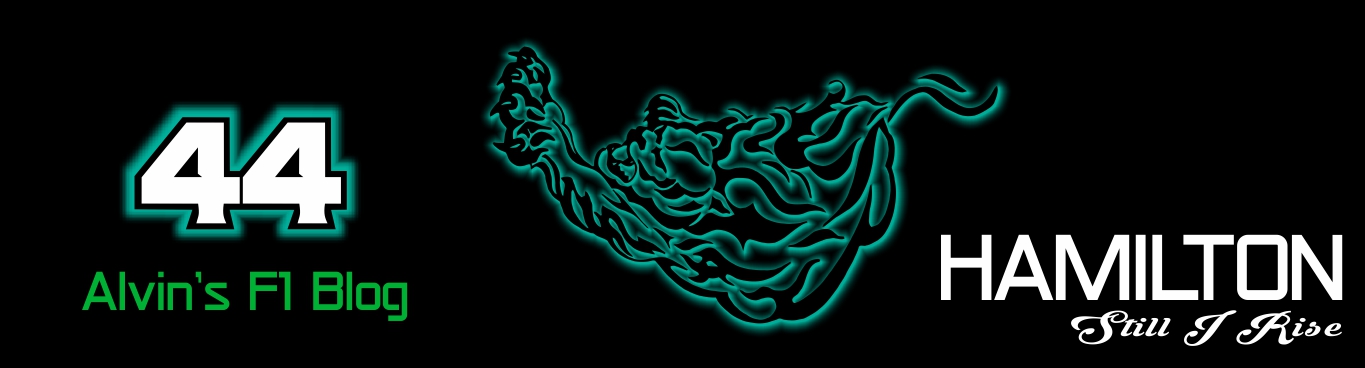




No comments:
Post a Comment